Introduction & High Level Summary
| Version | Modified By | Approver | Date | Changes made |
|---|---|---|---|---|
| V1.0 | Daniel McAulay | Daniel McAulay | 17/09/2024 | Document Creation |
1. Executive Summary
The Redback Operations Cyber Security Team is tasked with ensuring the security, compliance, and operational efficiency of the organization's IT infrastructure. To support these goals, the team is implementing Azure Boards as a central platform for managing tasks, tracking workflows, and enhancing collaboration across multiple sub-teams, including SecDevOps, Blue Team, Infrastructure, Red Team, and GRC.
Azure Boards will serve as the foundation for streamlining project management and coordination among these teams. By integrating Azure Boards into the operations of each sub-team, Redback Operations aims to achieve better visibility into project initiatives, more effective management of tasks and deadlines, and improved alignment between teams. This implementation is expected to lead to increased efficiency, reduced operational risks, and a more streamlined approach for project management & operational support.
The project will involve configuring Azure Boards to meet the specific needs of each sub-team, defining workflows and processes that align with their unique responsibilities, and integrating Azure Boards with existing tools and systems where necessary. The goal is to create a unified platform that supports the cybersecurity team's mission while allowing for flexibility and scalability as the company expands under future project initiatives.
2. Solution Overview
The scope of this solution covers the implementation of Azure Boards for the Redback Operations Cyber Security Team, focusing on its five main sub-teams: SecDevOps, Blue Team, Infrastructure, Red Team, and GRC. Each team has distinct responsibilities, and Azure Boards will be configured to support these responsibilities effectively.
2.1 Solution Scope
The solution scope includes:
-
Integration with Existing Tools.
-
Setup & Configuration Guides.
-
Team Specific Workflows.
-
Training & Documentation.
-
Best Practice Guidelines.
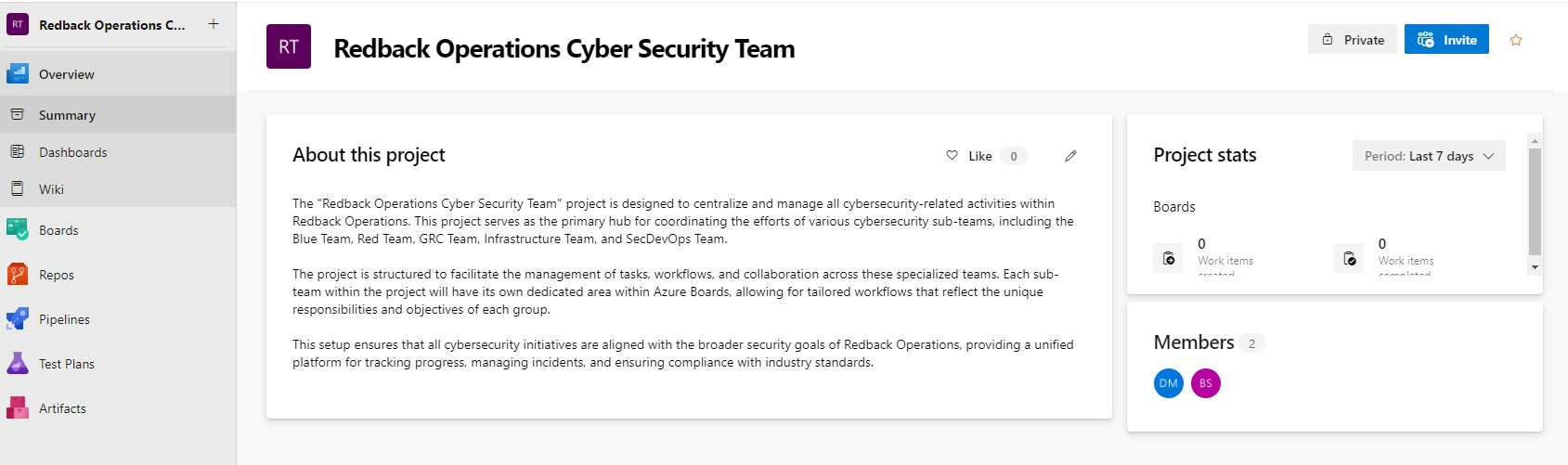
The Configuration of Azure Boards. Setting up area paths, work item types, boards, and sprints tailored to the needs of each team. This configuration will be designed to facilitate task management, workflow tracking, and project visibility.
The project will not cover the development or modification of external tools, systems, or processes that are not directly related to Azure Boards. Additionally, the solution will not include the implementation of new cybersecurity tools or platforms beyond the integration with existing systems.
2.1.1 Integration with Existing Tools
While the primary focus is on Azure Boards, the solution will support future integrations with key tools such as GitHub integration for code management & pull request tracking, SonarQube for security testing, and Nagios for system monitoring. These integrations will enhance the capabilities of Azure Boards, enabling seamless workflows across the teams.
2.1.2 Development of Team-Specific Workflows
Customizing workflows within Azure Boards to align with the operational processes of each team. This includes defining stages for work items, setting up approval processes, and configuring notifications and alerts.
2.1.3 Implementation of Best Practices
Establishing best practices for using Azure Boards, including guidelines for task creation, prioritization, and sprint management. These practices will help ensure consistent and efficient use of the platform across all teams.
The successful implementation of this solution will result in a fully operational Azure Boards platform tailored to the needs of Redback Operations' Cyber Security Team, with the capability to manage and track all relevant tasks, projects, and workflows. This solution will also simplify the start of trimester onboarding experience for new company members (Junior Students) by consolidating tasks and workflows into a single pane of glass.
3. Solution Components
The implementation of Azure Boards for the Redback Operations Cyber Security Team involves several key components that will be configured to meet the specific needs of the various sub-teams. This section outlines these components, explaining their purpose and how they will be utilized within the broader solution.
3.1 Azure Boards
Azure Boards is the central platform that will be used to manage tasks, track progress, and facilitate collaboration across the SecDevOps, Blue Team, Infrastructure, Red Team, and GRC teams. Azure Boards offers a range of features that will be leveraged to ensure effective project management, including:
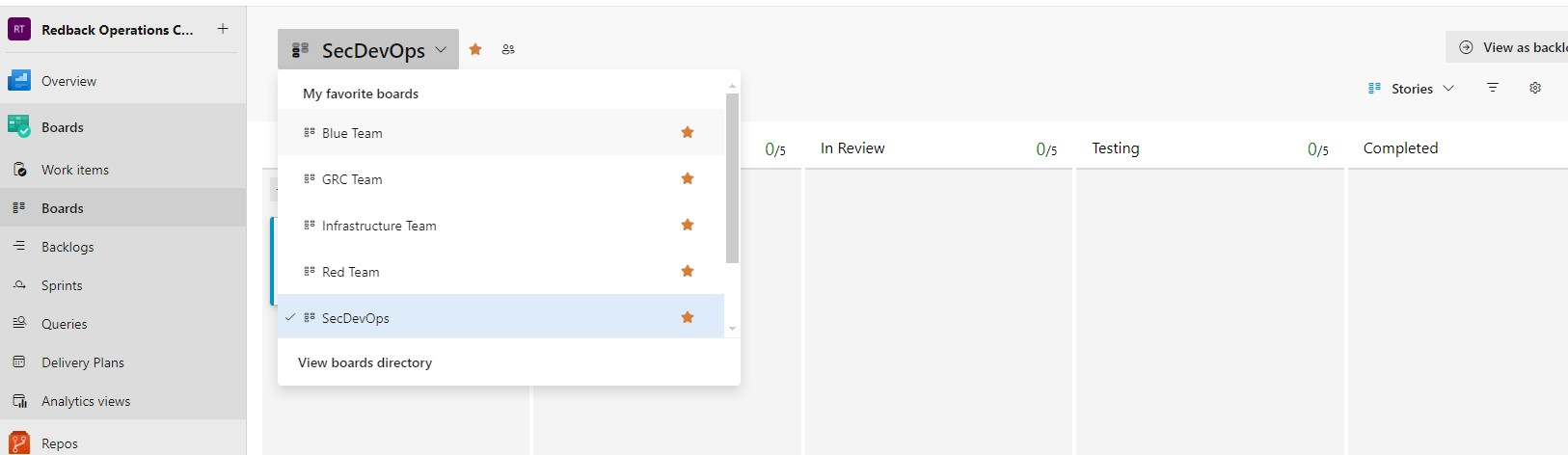
3.1.1 Work Items
Azure Boards supports different types of work items, such as Epics, Features, User Stories, Tasks, and Bugs. These work items will be customized for each team to reflect their specific needs and workflows. For example, the SecDevOps team might use Tasks to track specific security testing activities, while the GRC team might use Features to manage compliance audits.
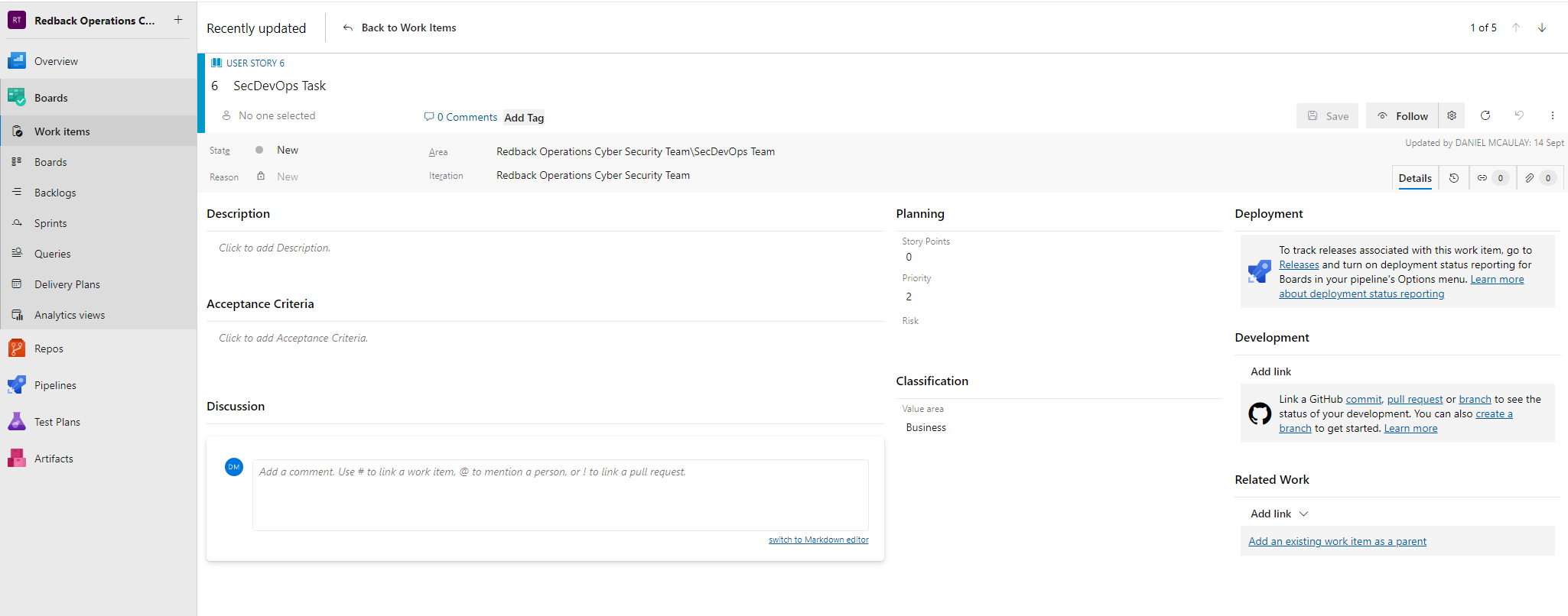
3.1.2 Boards and Kanban Views
Each sub-team will have its own board configured within Azure Boards. These boards will provide a visual representation of tasks and their progress, using columns to represent different stages of work (e.g., To Do, In Progress, Done). The Kanban view will help teams manage their workflows efficiently, ensuring that tasks move smoothly from one stage to the next.
3.1.3 Area Paths and Teams
Area Paths in Azure Boards are used to define the hierarchical structure for organizing work items. Each sub-team within the Redback Operations Cyber Security Team will have its own dedicated area path, allowing them to focus on tasks specific to their responsibilities while keeping work items well-organized and separated from other teams. This structure ensures clear visibility into each team's work without unnecessary clutter, helping maintain focus on relevant tasks.
Each sub-team will be assigned to its corresponding Area Path, which provides them with an isolated view of their tasks and workflows.
3.1.4 Sprints
Sprints will be used by each team to plan and execute work within specific timeframes. Azure Boards' sprint planning tools will help teams prioritize tasks, allocate resources, and track progress against sprint goals. The sprint backlog will provide a clear view of upcoming work, while the sprint board will track tasks as they move through the workflow.
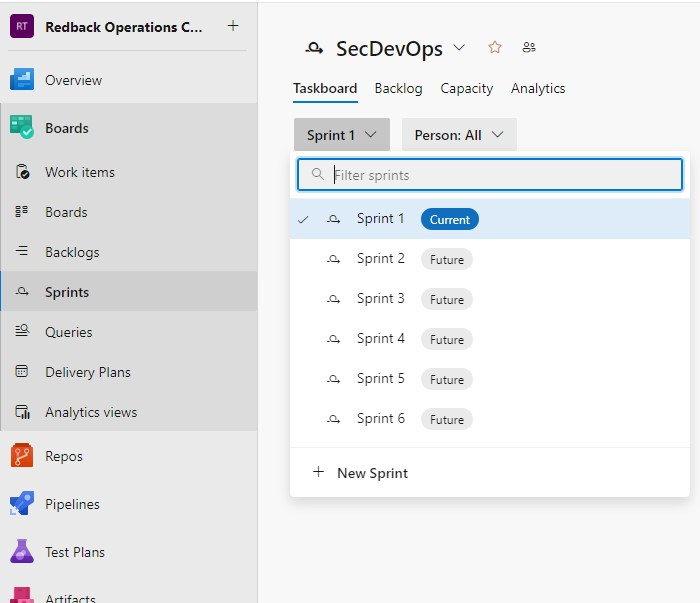
3.1.5 Queries and Filters
Azure Boards provides powerful query and filtering capabilities, allowing teams to create custom views of work items based on specific criteria. For example, the Infrastructure team might create a query to track all open patch management tasks, while the Red Team might filter work items by the severity of vulnerabilities identified during testing. These queries can be saved and reused, making it easy to monitor key metrics over time.
3.1.6 Dashboards and Reports
Dashboards in Azure Boards will provide real-time insights into the progress of tasks and projects across the teams. Customizable widgets can be added to dashboards to display metrics such as task completion rates, sprint progress, and the number of open bugs. Reports generated from Azure Boards will be used to provide stakeholders with detailed updates on project status, team performance, and areas that may require attention.
3.2 Area Paths and Cyber Security Team Layout
Area paths in Azure Boards will be configured to represent each sub-team within the Redback Operations Cyber Security Team. This hierarchical structure will allow for clear organization and management of work items, ensuring that each team has a focused view of their responsibilities.
3.2.1 SecDevOps Area Path
This area path will encompass all work related to continuous integration/continuous deployment (CI/CD) pipelines, security testing, and code reviews. The SecDevOps team's tasks will be tracked and managed within this area path, with specific work items tailored to their processes.
3.2.2 Blue Team Area Path
The Blue Team's area path will focus on incident response, threat hunting, and vulnerability management. Tasks related to these activities will be organized under this area path, enabling the team to efficiently manage and respond to security threats.
3.2.3 Infrastructure Area Path
This area path will cover system administration, network management, and infrastructure support tasks. The Infrastructure team will use this area to track maintenance activities, patch management, and the configuration of monitoring tools like Nagios.
3.2.4 Red Team Area Path
The Red Team's area path will be dedicated to penetration testing, vulnerability assessments, and other offensive security activities. Work items in this area will help the Red Team plan, execute, and document their testing efforts.
3.2.5 GRC Area Path
The GRC team's area path will include tasks related to compliance audits, risk assessments, and policy development. This area will ensure that the GRC team can manage and track their work effectively, while also collaborating with other teams on cross-functional initiatives.
3.3 Work Item Types
Azure Boards supports a variety of work item types and templates that will be customized for each team to reflect their specific workflows. These work item types are based on Agile project management objects. The main work item types that will be used include:
3.3.1 Epics
Large bodies of work that can be broken down into smaller, more manageable pieces. Epics will be used to represent major projects or initiatives, such as the implementation of a new security framework or a comprehensive vulnerability assessment.
3.3.2 Features
Represent a segment of work that delivers a specific functionality or value. Features are typically derived from epics and are completed within a few sprints. For example, a feature might represent the deployment of a new monitoring tool or the rollout of a security patch across all servers.
3.3.3 User Stories/Tasks
The smallest units of work that are actionable and can be completed within a single sprint. User stories or tasks will be used to track specific activities, such as configuring a firewall rule or conducting a code review.
3.3.4 Bugs
Defects or issues that need to be fixed. Bugs can be identified during testing or normal operations and will be tracked until they are resolved. Bugs will be linked to the appropriate tasks or features to ensure they are addressed promptly.
Each team will have the ability to customize these work item types to fit their specific needs, ensuring that Azure Boards reflects the unique workflows and processes of the Redback Operations Cyber Security Team.
3.4 Board Configuration
Boards in Azure Boards will be configured to provide each team with a visual representation of their workflow. These boards will use columns to represent different stages of work, allowing teams to easily track the progress of tasks from start to finish.
3.4.1 Column Setup
Columns will be customized for each team based on their workflow. The default layout is as shown below:
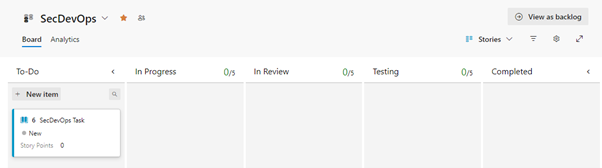
-
Swimlanes can be added to boards to further organize tasks by category, priority, or other criteria. For example, the GRC team might use swimlanes to separate compliance audits from risk assessments, while the Red Team might use swimlanes to distinguish between different types of penetration tests.
-
As tasks progress, they will be moved across the board from one column to the next. This visual approach helps teams quickly assess the status of their work and identify any bottlenecks or delays.
The board configuration for each team will be designed to reflect their unique workflows and processes, ensuring that Azure Boards supports their operational needs.
3.5 Sprints and Iterations
Sprints and iterations will be used by each team to plan and execute work within defined timeframes. Azure Boards provides tools for managing sprints, including sprint planning, backlog management, and sprint tracking:
-
During sprint planning, teams will move tasks from the backlog into the sprint, prioritizing work based on importance and urgency. Sprint goals will be set to ensure that the team remains focused on key objectives.
-
The sprint backlog will provide a clear view of the tasks that need to be completed within the sprint. Teams will use the sprint board to track the progress of these tasks and ensure that they are completed on time.
-
Azure Boards will generate burndown charts to track the team's progress against the sprint goals. These charts will help teams monitor their workload and adjust as needed to stay on track.
Sprints will be an integral part of each team's workflow, helping them manage their work efficiently and deliver results within the required timeframe.