Last updated by: Оргил-Эрдэнэ, Last updated on: 16/05/2025
Outline Component
The Outline component adds an animated, customizable outline effect to any GameObject with a Mesh.
Features
- Outline color supports HDR (glow with Bloom)
- Optional animated gradient color via
AnimationCurve - Option to pre-bake smooth normals for performance
- Multiple outline modes including silhouette-only and visible-only
- Automatically adds necessary materials at runtime
🛠 Usage
Basic Setup
Add the Outline component to a GameObject. It will automatically:
- Detect child renderers
- Add outline materials at runtime
- Apply default outline color and width
Outline Modes
Control how the outline is rendered:
| Mode | Description |
|---|---|
OutlineAll | Always visible, even through walls |
OutlineVisible | Only visible when the object is visible |
OutlineHidden | Only visible when the object is behind something |
OutlineAndSilhouette | Visible and includes silhouette outline |
SilhouetteOnly | Only renders silhouette, not full outline |
Animated Gradient
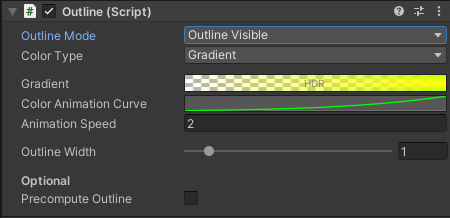
- Set
Color TypetoGradient - Assign a
Gradient - Define an
AnimationCurve(typically goes from 0 to 1) - Set the end node of the
AnimationCurveto loop or ping pong to run indefinetily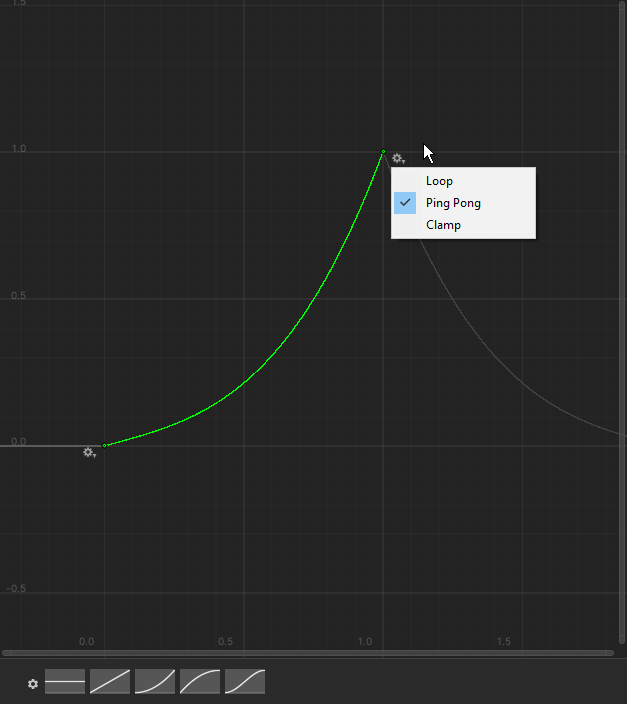
- Adjust
Animation Speed
Bloom Post-processing is recommended for glowing outlines with HDR colors.
Smooth Normals Baking (Optional)
For improved performance:
- Enable Precompute Outline in the Inspector
- Smooth normals will be baked in the editor
If disabled, smooth normals are calculated at runtime on Awake() (may cause lag on large meshes).