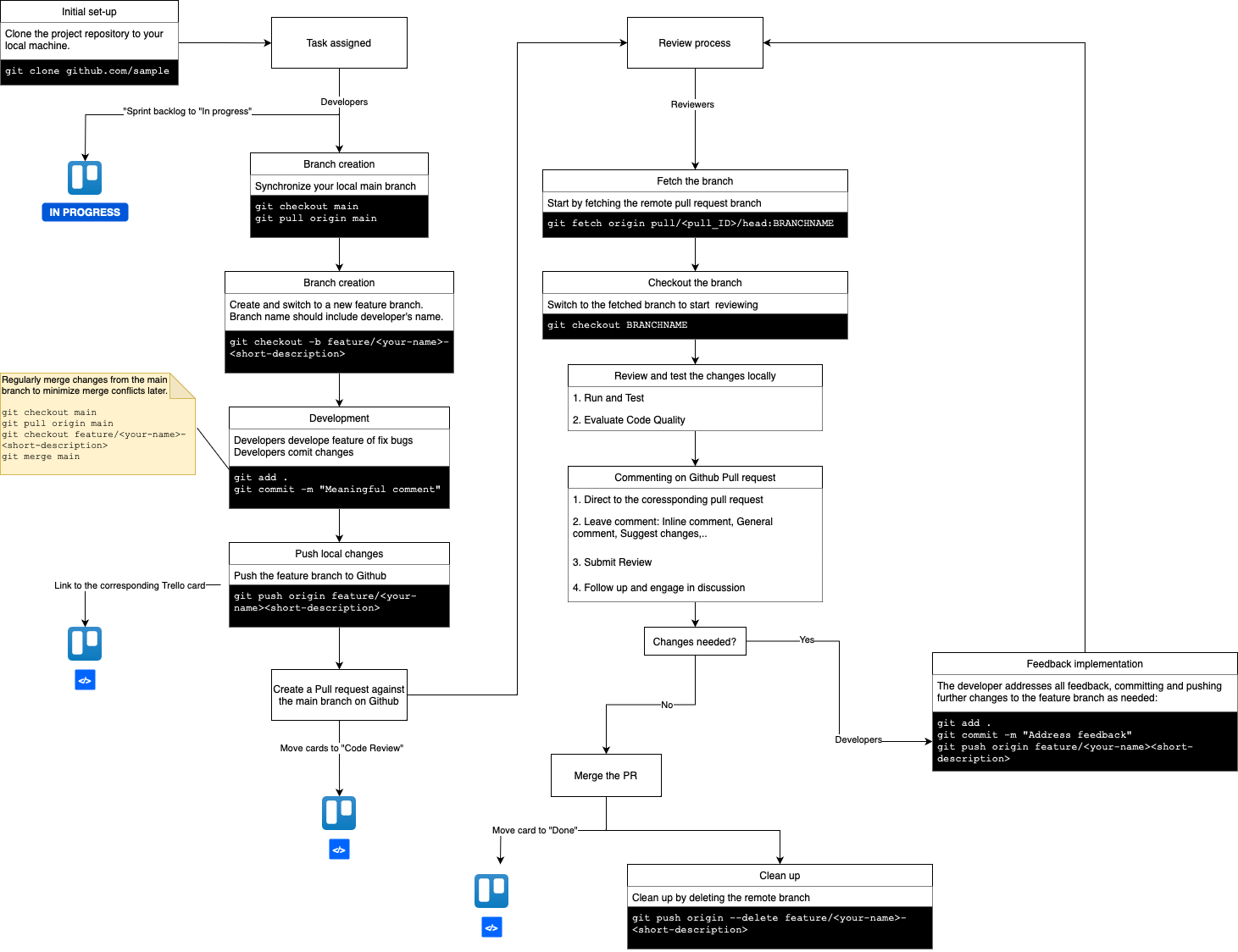Last updated by: Kaleb, Last updated on: 29/04/2024
Code Review Workflow
Athlete Wearable Sensor Workflow
Flow
This document outlines the code review workflow designed to enhance the collaboration, quality, and efficiency of the development process for the ‘Athlete Wearable Sensor’ project. By integrating GitHub and Trello, we aim to streamline code submissions, reviews, and tracking of changes.
1. Task assignment
Trello Board
-
Tasks are listed on the Trello board under "Product Backlog’ and moved to ‘Sprint Backlog’ during sprint planning.
-
Developers pick tasks from ‘Sprint Backlog’ and move them to ‘In Progress.
2. Development and Pull request
Branch creation
- Before starting work, synchronize your local main branch
- Create and switch to a new feature branch
Development
- Developers work on their tasks, develop feature or fix according to the requirements.
- Commit changes
Push changes and create Pull requests
- Push the feature/fix branch to Github
- Create a PR against the main branch and link it to Trello board’ corresponding card.
3. Review process
Moving to Code Review list
- Developers move the Trello card to “Code review’ list and assign the PR to a reviewer.
Review process
- Reviewers evaluate the PR based on the project's code review guidelines.
- Reviewers leave comments, suggest changes, or approve the PR.
Code Review Guidelines
- Clarity: Code should be clear and understandable.
- Consistency: Follow the projects coding standards.
- Efficiency: Code should be optimized for performance.
- Testing: Changes should include unit or integration tests, as appropriate.
4. Implementing feedback/Approval
- The developer addresses the feedback, making necessary revisions. The process repeats until all reviewers approve the PR.
- Once approved, the PR is merged into the main branch.
- The Trello card is moved to Done.
5. Monitoring and Continuous Improvement
Process Evaluation:
- Regularly review the efficiency and effectiveness of the code review process.
- Make use of feedback from the team and make adjustments to the workflow, guidelines, and tool integrations as necessary to continuously improve the development process.
Workflow Diagram