Last updated by: Leesa Ward, Last updated on: 11/07/2024
Getting started with a project
Document Creation: 23 March, 2024. Last Edited: 10 July, 2024. Authors: Leesa Ward.
Prerequisites
- Git installed
- Node.js installed
- IDE or editor of choice (e.g., WebStorm, VS Code)
- Terminal of choice (e.g., Git Bash, Command Prompt, WSL, MacOS Terminal)
- Web browser
- Git credentials configured on your machine
Recommended
Optional
- Git GUI such as GitKraken, SourceTree, GitHub Desktop (if you prefer this over working only with terminal commands)
Getting Started
-
Fork the repository you will be working on to your own account
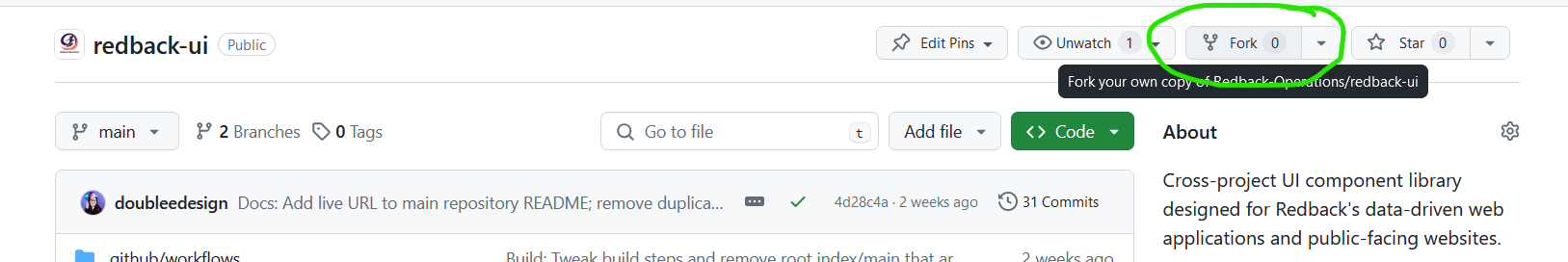
-
Clone the repository to your local machine
git clone https://github.com/your-username/your-repo-name.git(or SSH if you have set up SSH access to your GitHub account)
-
Select a task to work on from the Planner Board. If a suitable task does not exist for you but you have identified something that needs to be done, create a task for it and assign yourself. If it is a large feature, break it up into small, discrete tasks.
-
Create a branch for your current work, following the Capstone Branching Guidelines
git branch <branch-name> -
Check out your branch
git checkout <branch-name> -
Open your terminal and navigate to the project directory
cd path/to/your-repo-name -
Run
npm installto install the project dependenciesnpm install -
Run
npm run devto start the development servernpm run dev -
Open a web browser and navigate to
http://localhost:5173to view the application (or different port if specified in the terminal output). -
Make your changes.
-
Commit your changes regularly and push your branch up to GitHub.